参考
基础
坐标系
View的位置只要由它的四个顶点来决定。分别对应于View的四个属性:
- top ,getTop()左上角的纵坐标
- left,getLeft() 左上角的横坐标
- right,getRight() 右下角的横坐标
- bottom,getBottom() 右下角的纵坐标
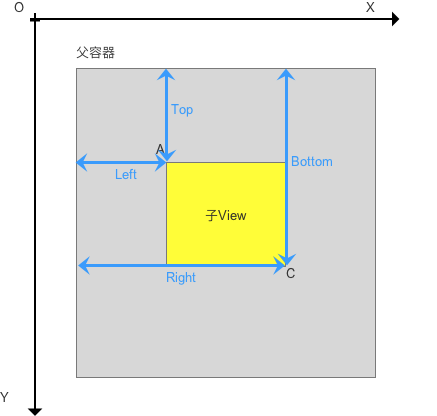
获得方式
1 | // 获取Top位置 |
- 与MotionEvent中 get()和getRaw()的区别
1
2
3
4
5
6//get() :触摸点相对于其所在组件坐标系的坐标
event.getX();
event.getY();
//getRaw() :触摸点相对于屏幕默认坐标系的坐标
event.getRawX();
event.getRawY();
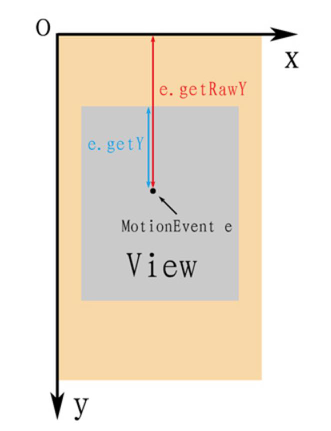
角度
从左向右顺时针是安卓角度增大的方向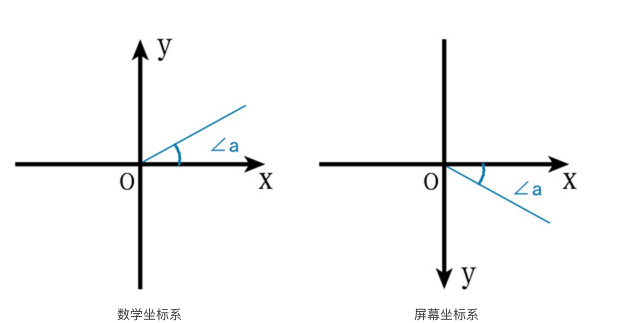
颜色
Android中颜色相关内容
Android中的颜色相关内容包括颜色模式,创建颜色的方式,以及颜色的混合模式等。
颜色模式
Android支持的颜色模式: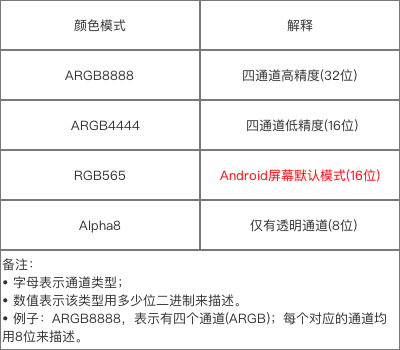
以ARGB8888为例介绍颜色定义: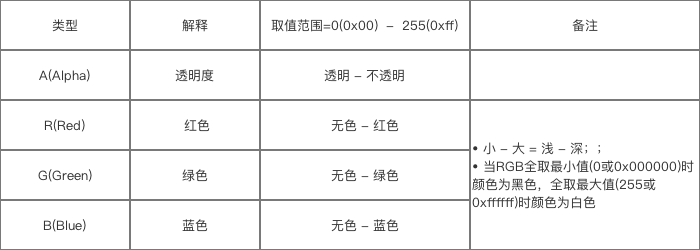
定义颜色的方式
在java中定义颜色
1 | //java中使用Color类定义颜色 |
在xml文件中定义颜色
在/res/values/color.xml 文件中如下定义:1
2
3
4
5
6
7
8
<resources>
//定义了红色(没有alpha(透明)通道)
<color name="red">#ff0000</color>
//定义了蓝色(没有alpha(透明)通道)
<color name="green">#00ff00</color>
</resources>
在xml文件中以”#“开头定义颜色,后面跟十六进制的值,有如下几种定义方式:1
2
3
4#f00 //低精度 - 不带透明通道红色
#af00 //低精度 - 带透明通道红色
#ff0000 //高精度 - 不带透明通道红色
#aaff0000 //高精度 - 带透明通道红色
引用颜色的方式
在java文件中引用xml中定义的颜色:
1 | //方法1 |
在xml文件(layout或style)中引用或者创建颜色
1 | <!--在style文件中引用--> |