简介
组合控件就是把已有的控件组合组合,作为一个新的控件让系统使用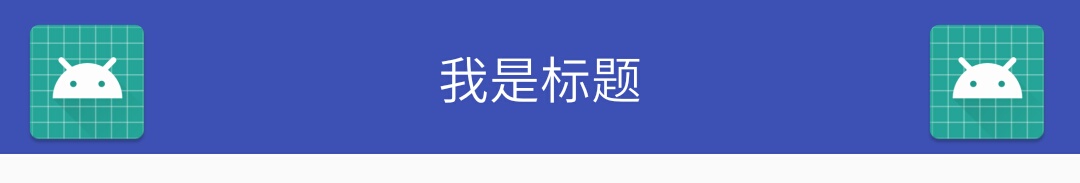
上图就是左右两个button和中间一个textView组成,他可以被当成一个控件向外面提供一些属性和方法
实现
实现步骤
- 创建属性表
- 创建layout布局
- 继承一个viewgroup并加载布局
- 调用
创建属性表
在value文件夹下创建一个attrs.xml
新建一些属性1
2
3
4
5
6
7
8
9
10
11
12
13
14<declare-styleable name="MyTitleBar">
<attr name="title_background_color" format="reference|integer" />
<attr name="left_button_visible" format="boolean" />
<attr name="right_button_visible" format="boolean" />
<attr name="title_text" format="string" />
<attr name="title_text_color" format="color" />
<attr name="title_text_drawable" format="reference|integer" />
<attr name="right_button_text" format="string" />
<attr name="right_button_text_color" format="color" />
<attr name="right_button_drawable" format="reference|integer" />
<attr name="left_button_text" format="string" />
<attr name="left_button_text_color" format="color" />
<attr name="left_button_drawable" format="reference|integer" />
</declare-styleable>
比如第一个属性,他是创建要给叫title_background_color的属性,属性的数据类型是reference或者integer类型的,具体都有什么类型的属性参考这里
创建一个layout布局
在layout创建一个my_view.xml布局文件1
2
3
4
5
6
7
8
9
10
11
12
13
14
15
16
17
18
19
20
21
22
23
24
25
26
27
28
29
30
31
32
33
<merge xmlns:android="http://schemas.android.com/apk/res/android">
<Button
android:id="@+id/title_bar_left"
android:layout_width="wrap_content"
android:layout_height="wrap_content"
android:layout_alignParentLeft="true"
android:layout_centerVertical="true"
android:layout_marginLeft="5dp"
android:background="@null"
android:minWidth="45dp"
android:minHeight="45dp"
android:textSize="14sp" />
<TextView
android:id="@+id/title_bar_title"
android:layout_width="wrap_content"
android:layout_height="wrap_content"
android:layout_centerInParent="true"
android:singleLine="true"
android:textSize="17sp" />
<Button
android:id="@+id/title_bar_right"
android:layout_width="wrap_content"
android:layout_height="wrap_content"
android:layout_alignParentRight="true"
android:layout_centerVertical="true"
android:layout_marginRight="7dp"
android:background="@null"
android:minWidth="45dp"
android:minHeight="45dp"
android:textSize="14sp" />
</merge>
里面写了上面说的包含的三个已有控件,这个自定义组合控件是继承RelativeLayout,但是布局中的根标签用的是merge,是因为一会java中加载控件的时候相当于外面会加一层RelativeLayout,所以这里根布局不用加但是里面控件的相对位置按照RelativeLayout来写就行了
继承一个viewgroup并加载布局
1 | public class MyTitleBar extends RelativeLayout { |
首先注意构造方法,有两个构造方法,只有一个参数的构造方法是在代码中动态new的时候调用的方法
两个参数的构造方法是在布局中写的时候调用的构造方法,第二个参数attr就是在布局文件中写的属性集合控件定义的属性的时候先通过以下代码获取到属性集合
1
TypedArray attributes = context.obtainStyledAttributes(attrs, R.styleable.MyTitleBar);
然后通过以下方式获取到具体属性的值,如果没有定义该属性值,就会获得第二个参数的值1
boolean leftButtonVisible = attributes.getBoolean(R.styleable.MyTitleBar_left_button_visible, true);
注意获得单个属性值的时候是R.styleable.(attrs中declare-styleable的名字)_(属性的名字)
调用
在布局中调用的时候要命名一个本地的APP空间,即可调用attrs的那些参数,也可以在类中多写一些方法能动态修改那些参数
activity_main.xml1
2
3
4
5
6
7
8
9
10
11
12
13
<LinearLayout xmlns:android="http://schemas.android.com/apk/res/android"
xmlns:tools="http://schemas.android.com/tools"
xmlns:app="http://schemas.android.com/apk/res-auto"
android:layout_width="match_parent"
android:layout_height="match_parent"
android:orientation="vertical"
tools:context=".MainActivity">
<cn.xwmdream.myViews.MyTitleBar
android:layout_width="match_parent"
app:title_text="我是标题"
android:layout_height="wrap_content" />
</LinearLayout>